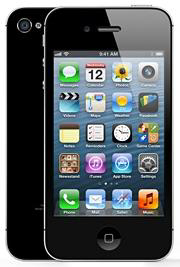
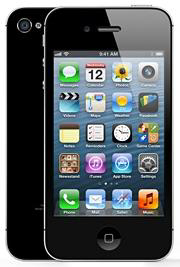
By R. Alan Clanton
Thursday Review Editor
Cell phones and mobile devices have become increasingly popular in our society. Smart phones and tablets can be taken almost anywhere, and they can, in many cases, act as substitutes for desktop or laptop computers—giving us convenient access to all of our emails and social media 24 hours a day, wherever we are. Most new smart phones and mobile devices are also adaptable to hundreds of applications—from banking to bill payments, from Facebook to Twitter to Tumblr, from our home mortgage information to our retirement investments.
This is why, security experts tell us, to be even more cautious about your own security when using mobile devices. Identity theft can be committed in a matter of minutes if a techno-savvy thief has access to an unsecure smart phone or handheld device. Security consultants suggest taking these simple steps and precautions when using your mobile device:
Always set a passcode or password for the use of the device itself, and set the phone or tablet to close-out and lock all applications within minutes of non-use. An unsecured phone can be easily picked up and its most valuable information plundered within moments—in shopping centers, restaurants, fast food retailers, even dressing rooms—and in many cases the thief can place the phone back into your belongings without you being aware that the device was ever gone.
Activate different passwords for all personal or financial applications you use on your phone, just as you would on a laptop or a desktop computer. (See Making Your Passwords Secure, Thursday Review) By devising a different password for each application, you foil a potential identity thief who might briefly gain access to the phone but not your most personal data.
Use caution and great care when using your mobile device in public places such as malls, restaurants, coffee shops and hotels. These retail and common areas often advertise the availability of Wi-Fi, but clever hackers routinely mine and scan these places for people using unsecure devices. Opening applications for your banking or your employee data—to use two examples—exposes your most personal information to scammer and hackers armed with little more than their own wireless equipment.
Also, refrain from entering or keying in personal data of any kind in these public spaces—and this includes social security numbers, home address, birthdate, or PIN numbers to accounts. Savvy identity thieves can cull this information in a matter of seconds. And as always, refrain from divulging personal information on social media, such as Facebook, My Space or Google +.
Finally, treat your mobile device just as you would your laptop or your desktop computer at home by maintaining and updating your security software. Check with your smart phone manufacturer or cell phone service provider for the best options.